Is Your Restaurant Being Seen? How to Optimize Your Business For Mobile Phone Searches
- May 9, 2016
- 0 Comments
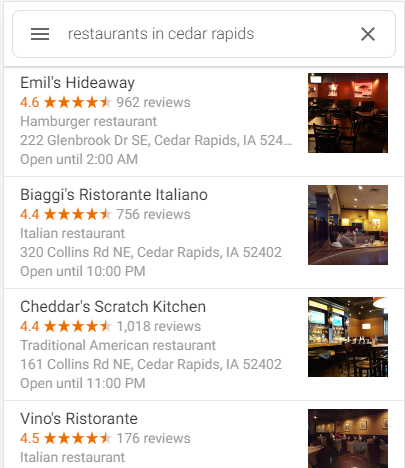
Since the beginning of 2016, Google has made some significant changes to mobile search creating a platform they call “immersive search”. On March 8th, another feature was introduced to Google’s mobile search called Google Destinations .
What this means is that they want the viewer to get all the information they need about your business, but never leave google property to do this. Your business information is available to the viewer, but it exists or is hosted on Google Pages. For instance if you are a restaurant, your contact information, map and directions, photos, reviews and menus all appear on Google pages. Even if the viewer does not click on the link to your website, they can view all of your business information on Google. Your business information that Google hosts on their pages is pulled by Google from two sources, your website and your “Google My Business” Listing. This gives you two opportunities to optimize the information on your website and in your Google My Business listing that will set you apart from your competition.
“Destinations on Google” introduced on March 8 of 2016 takes the immersive Google experience much further. Destinations is a vacation planner that you perform right from google search on your phone. Search for the continent, country, or state you’d like to travel to and add the word “destination” to see an easy-to-browse collection of options including flights, attractions and hotels. Most impacted by these changes are Restaurants, Hotels and Visitor Attractions.
The good news is, if you belong to one of the above industries, as long as your website is mobile responsive, uses schema or mcrodata correctly, and you have fully optimized your free “Google My Business listing” the new changes will actually benefit you.
The Google “Immersive Search” Platform is basically your business information taken from your website, but hosted on Google Pages. Instead of jumping between a dozen links or tabs to get the information you need, you can sit back and scroll.
2015 saw a 50 percent increase in travel and restaurant related questions on mobile phones. In fact 2015 was the first year that more searches were conducted on mobile phones than on desktop. To remain competitive in a smartphone world, It is imperative that any business in the hospitality industry focus on optimization efforts to increase their mobile exposure.
Steps to Increase your Restaurant's Visibility on Phone Searches
Optimize Google My Business Listing For Mobile Search
- Make certain your Google My Business Listing is correct and all information is completely filled in.
- Add plenty of photos of your food, your staff, the interior of your business. Choose a great photo for your listing photo.
- Make certain your business listing is “verified” Google has verification instructions.
- Include on your Google My Business listing a great narrative description of your business with keywords that link to the respective portions of your website.
- Create a youtube channel and add videos to your business listing.
- Add Google Street View Content to your Google Business Listing. Of course you are familiar with Google Street View, but now they offer google street view inside your business. A 360 virtual tour of the interior of your business. These tours are amazing. Certified photographers that work for google can make the shabbiest interior seem the most chic! Analytics show that businesses with a virtual tour filmed by google are twice as likely to book a reservation. You can find more information on Google’s Interior Tours Here.
- Manage your online google and yelp reviews with software designed to generate more reviews and better reviews. Viewers almost always look at restaurant reviews and review score before choosing where to eat.
Optimize Your Website For Mobile Search
- Each and every page on your website must be mobile responsive. Test them here.
- Add to Google’s Knowledge Graph information concerning your business by adding structured data markup on your website to your address, your logo and your social network links. .
- NO PDF PAGES! unless you have a corresponding HTML page. Your food menu on your website must not be a pdf or scanned image. Google cannot crawl these for your menu information and they are not easily readable for the viewer on a mobile device. MAKE YOUR FOOD MENU ON YOUR WEBSITE an html page that is mobile responsive, with great descriptions of the menu item and photos. If you cannot build an html menu on your website, then use a service called AllMenus You do not want a menu that is difficult to read for your viewer using their phone.
- Use a local phone number, rather than, or in addition to a toll free. It helps google place you in a local search.
- Make certain your map location on google maps is correct. While you are at it, make certain you are placed correctly on apple maps.














